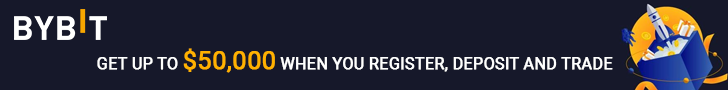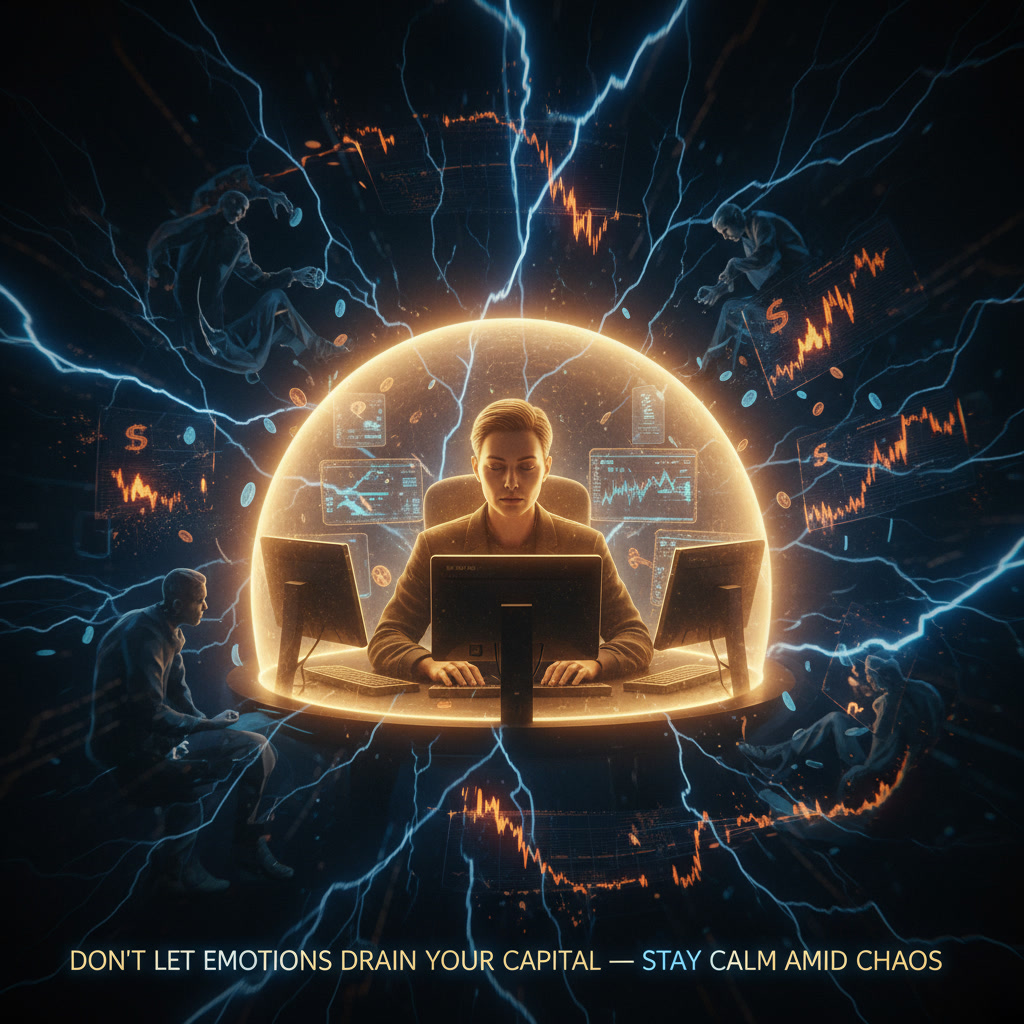Securing Your Crypto: Enabling Two-Factor Authentication (2FA) in 2025
In the rapidly evolving landscape of cryptocurrency in 2025, securing your digital assets is paramount. With cyber threats becoming increasingly sophisticated, enabling Two-Factor Authentication (2FA) has emerged as a critical security measure for safeguarding your crypto wallets and exchange accounts. This comprehensive guide delves into the importance of 2FA, different methods available, setup processes, and best practices for effectively protecting your cryptocurrency holdings.

Understanding the Importance of Two-Factor Authentication (2FA)
Two-Factor Authentication (2FA) is a security process that requires two different authentication factors to verify a user’s identity before granting access. It adds an extra layer of protection beyond just a password, making it significantly harder for hackers to compromise your accounts. The primary factor is typically your password, something you know. The secondary factor can be something you have (like a code from your smartphone) or something you are (biometric data).
In the context of cryptocurrency, where assets are decentralized and largely irreversible, 2FA becomes essential to protect against unauthorized access and potential theft. With billions of dollars at stake, hackers are constantly devising new ways to exploit vulnerabilities, making 2FA a non-negotiable security measure.
Types of Two-Factor Authentication Methods
Various 2FA methods are available, each offering different levels of security and convenience. Understanding the options helps you choose the method that best fits your needs.
1. SMS-Based 2FA
How it works: A one-time passcode (OTP) is sent to your mobile phone via SMS whenever you log in or attempt a transaction.
Pros: Simple to set up and widely supported.
Cons: Least secure method due to risks of SIM swapping, SMS interception, and reliance on mobile network security.
2. Authenticator App 2FA (TOTP)
How it works: An authenticator app like Google Authenticator, Authy, or Microsoft Authenticator generates time-based one-time passwords (TOTPs) that change every 30 seconds.
Pros: More secure than SMS-based 2FA, less vulnerable to SIM swapping, and works offline after initial setup.
Cons: Requires smartphone access, and the seed key needs to be backed up to avoid losing access if the device is lost or damaged.
3. Hardware Security Keys (U2F/FIDO2)
How it works: Physical USB devices like YubiKey or Google Titan Security Key are used to verify identity. They offer the most secure form of 2FA by requiring physical presence to authorize transactions.
Pros: Highest level of security, resistant to phishing and man-in-the-middle attacks.
Cons: Requires purchasing a hardware device, and it may not be supported by all platforms.
4. Biometric Authentication
How it works: Utilizes unique biological traits like fingerprints or facial recognition to verify identity.
Pros: Highly convenient and secure on supporting devices.
Cons: Reliant on device security and may not be available on all platforms.
Step-by-Step Guide to Enabling 2FA on Crypto Exchanges
The process for enabling 2FA varies slightly depending on the exchange, but here are general steps:
-
Log into your crypto exchange account: Navigate to the security or profile settings.
-
Locate the 2FA or security settings: Look for options like “Two-Factor Authentication,” “Security Settings,” or “Verification.”
-
Choose your preferred 2FA method: Select either SMS, authenticator app, or hardware security key. Authenticator App is typically recommended.
-
Follow the setup instructions:
-
For Authenticator App: Download and install an authenticator app on your smartphone. Scan the QR code provided by the exchange with the app. Enter the verification code generated by the app to activate 2FA. Securely store the backup or recovery key in case you lose access to your authenticator app.
-
For Hardware Security Key: Follow the exchange’s instructions to register your hardware key. You may need to install supporting software or drivers. Insert the key when prompted during login or transactions.
-
-
Confirm and save settings: After activating 2FA, test the login process to ensure it works correctly.
Best Practices for Managing Two-Factor Authentication
-
Backup Your Recovery Codes or Seed Keys: When setting up 2FA, most platforms provide recovery codes or seed keys that can be used to regain access if you lose your device or authenticator app. Store these codes securely offline.
-
Use Multiple 2FA Methods: Where possible, use different 2FA methods across various accounts. For instance, use an authenticator app for your primary crypto exchange and a hardware key for your wallet.
-
Keep Authenticator Apps and Security Software Updated: Regularly update the software on your devices to patch security vulnerabilities and ensure compatibility.
-
Be Cautious of Phishing Attempts: Always verify URLs and avoid clicking suspicious links. Scammers often try to trick users into disabling 2FA or providing their codes.
-
Consider a Dedicated Device: For high-value crypto holdings, consider using a dedicated smartphone or device solely for 2FA to minimize the risk of malware or compromise.
-
Monitor Your Accounts Regularly: Check your account activity frequently for any unauthorized logins or transactions.
Common Mistakes to Avoid
-
Relying Solely on SMS-Based 2FA: This is the least secure option.
-
Losing Your Recovery Codes or Seed Keys: This can lock you out of your account permanently.
-
Using the Same 2FA App for Multiple Accounts: If one app is compromised, all accounts are at risk.
-
Disabling 2FA: Even temporarily disabling 2FA increases your vulnerability.
2FA and Hardware Wallets: The Ultimate Security Duo
For maximum protection, combine 2FA with hardware wallets. Hardware wallets keep your private keys offline, protecting them from online threats. When initiating transactions, you can use 2FA on your exchange account to withdraw funds to your hardware wallet and then use the hardware wallet’s physical confirmation to approve the transaction, creating a multi-layered security approach.
Conclusion: Safeguarding Your Crypto with 2FA
Enabling Two-Factor Authentication is a fundamental step in securing your cryptocurrency assets in 2025. By understanding the different 2FA methods, implementing best practices, and combining 2FA with hardware wallets, you can significantly reduce your risk of falling victim to cyber threats. As the crypto ecosystem evolves, prioritizing security and staying informed about emerging threats is essential to protect your investments and participate confidently in the digital economy.
References:
-
National Institute of Standards and Technology (NIST): Multi-Factor Authentication Guidelines
-
OWASP: Authentication Cheat Sheet
-
Google Authenticator Official Guide
-
Authy 2FA Setup Instructions
-
YubiKey Security Best Practices
-
Ledger Academy: Two-Factor Authentication Guide
-
Trezor: Securing Your Crypto Accounts with 2FA
—–
Ready to start your cryptocurrency journey?
If you’re interested in exploring the world of crypto trading, here are some trusted platforms where you can create an account:
🔹 Binance – A global leader in cryptocurrency trading.
🔹 Bybit – A user-friendly platform for both beginners and advanced traders.
These platforms offer innovative features and a secure environment for trading and learning about cryptocurrencies. Join today and start exploring the opportunities in this exciting space!
🚀 Want to stay updated with the latest insights and discussions on cryptocurrency?
Join our crypto community for news, discussions, and market updates: CryptoBCC on Telegram.
📩 For collaborations and inquiries: cryptobcc.com@gmail.com
Disclaimer: Always do your own research (DYOR) and ensure you understand the risks before making any financial decisions.